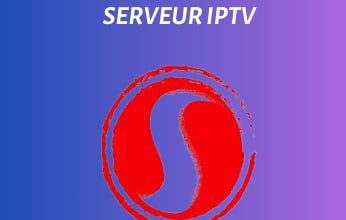VOODOO APK DOWNLOAD FOR ANDROID 2023
100% WORKING!!

SETUP VOODOO IN KODI

INSTALL THE VOODOO KODI ADD-ON
- Launch Kodi 18.5 Leia
- Click on the settings icon

- Click on System

- Place the mouse pointer on the Add-ons menu item and enable Unknown Sources if it is not already enabled

- Click Yes

- Click on remote control to return to the system page
- Select File Manager

- Click Add Source

- Click on <None>

- Type the following URL exactly as it is mentioned here –
- http://ezzer-mac.com/repo and click OK
http://ezzer-mac.com/repo

- Highlight the box below the source that you have just entered and enter a name for this media source, type repo or another name with which you want to identify this source and click OK again

- Click on your back button on the remote control or on the keyboard until you are back on the System screen
- Choose Add-ons

- Click Install Add-ons from a zip file

- Choose repo or another name that you assigned to the media source in the previous step

- Click on repository.EzzerMacsWizard.zip
- Wait until the message EzzerMacs Wizard Repository Add-on installed appears!

Install from repository

- Choose EzzerMacs Wizard Repository

- Click on Video add-ons

- Select Voodoo Addon

- Click on install

- Kodi then asks for the message below with the message “The following additional add-ons are being installed,” click OK

- Wait until the message Voodoo Add-on installed appears

- The installation is now complete. Have fun watching the latest movies and series 🔻